


Tools and Utilities
I am a current Microsoft MVP I am part of the antivirus and
spyware community. I have been for 8+ years. I am asked to help with
scripts by many of the regulars in the community. I write code for them
and tell them to do what they want with it. I don't have a problem with
that, I do this for free. My certifications MCSE Microsoft Certified
Solutions Developer (MCSD) MS certified Trainer (MCT) A+ Net+ Software
Programmer Technical Writer.
On this page you will find a few utilities I created and some
created by others (Note: tools not created by me
are the properties of the respected owner/author as listed below) to aid in the
repair of compromised systems due to malware, spyware, viruses, and
certain Trojans These tools were designed to work on Windows 2000/XP
systems only unless otherwise stated in the product description.
When removing a virus, Trojan or worms on Windows, you should shut
down as many programs, services and processes as possible. I recommend
booting into safe mode.
Remove-it
Malware removing tool
It now has over 60000+ signatures to remove All variants of Rogue
scanners, Desktop/Homepage Hijackers, Trojans, Codec's, and related
Malware/Spyware. New Feature, Remove-it will now update your hosts file.
This tool is designed to Specifically remove all variants. Scan time is
about 2-10 minutes. Designed for Windows XP. Check my feedback
and see what others have said about it
http://pcbutts1-therealtruth.blogspot.com/
Stand Alone Version Windows XP only
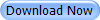
FixIE
Internet Explorer repair tool works with IE 6, 7, 8 32 and 64bit systems
Internet Explorer has been known to provoke errors and interrupt usage.
“Internet Explorer has encountered a problem and needs to close” is possibly the
most common IE Error. "Page Cannot Be Displayed" This is another error that is
often encountered. This tool will Repair Internet Explorer and reset your home page.
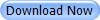
Winsock Repair
Network repair tool
Most of the Internet connectivity problems arise out of corrupt Winsock
settings. Windows sockets settings may get corrupted due to the installation of
a networking software, or perhaps due to a Malware infestation. You will be able
connect to the Internet, but the packets won't transfer back and forth And
errors such as Page cannot be displayed may occur when using Internet Explorer.
This tool will reset your Winsock and repair your internet connection.
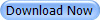
What's Live Running Now
System diagnostic Utility for 2000/XP/Vista
A free utility which quickly scans your Windows computer to find settings
that may have been changed by spyware, malware or other unwanted programs.
Running Now creates a report, or log file, with the results of the scan.
IMPORTANT: Running Now does not determine what is good or bad and does not make
any changes to your computer settings. “Running Now” is not an anti-virus, an
anti-Trojan, or a spyware scanner. It only pinpoints how programs start up — it
does not scan the system to identify every trace of malware. The text file it
creates can be removed for study or stored as a benchmark. The script changes
absolutely nothing on your system (other than adding its report file). You use
it, at your own risk.
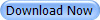
Windows Explorer shell fix
Explorer.exe works with Windows XP, Vista, 7 - 32 and 64bit
systems
Explorer.exe is the Windows Program Manager or Windows Explorer. It manages
the Windows Graphical Shell including the Start menu, taskbar, desktop, and File
Manager these files can sometimes become corrupted. This utility will reset all
the current windows shell dll files thus repairing any corruption.
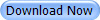
Desktop Reset tool
Malware/ Spyware can sometimes infect and change your desktop configuration
and registry settings. This tool will reset your desktop back to the windows
default settings.
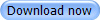
Homepage Fix/Reset tool
When you use Internet Explorer 6 or 7, you may experience problems with your
home page setting. Your home page setting may change unexpectedly, and you are
unable to change it back. You may also find that after you reset the home page
and restart your computer, the home page selection has again changed to a
different Web site. This tool will reset your homepage back to windows default
settings.
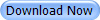
Svchosts Fix
Svchost is a system process belonging to the Microsoft Windows Operating
System which handles processes executed from DLLs. This program is important for
the stable and secure running of your computer. At times files associated with
it can become corrupted which will also effect Windows Updates, this tool will attempt to fix this corruption.
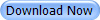
Microsoft's® Windows Update Repair Tool
Works on XP, Vista, Windows Server 2003 and 2008
This tool automates the most common fixes to issues with the Windows Update site.
Note this Fix it Solution has two modes
Default and Aggressive.
You should run the Fix it solution in Default mode and determine if it resolves
your problem with Windows Update before running it in Aggressive mode.

Userinit Fix
For Windows XP SP2 and SP3 only
This file will fix issues caused by Malware where you can no longer log-in
to Windows XP. When attempting to log-in your system reverts back to the welcome/login
screen and it is stuck in a loop. NOTE there are 2
versions of this file, one for SP2 and one for
SP3 please follow the instructions enclosed in each
file. Choose the correct link below.
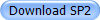
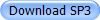
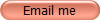
Please leave feedback here on how my product
worked for you.
Feedback Page
![]()


